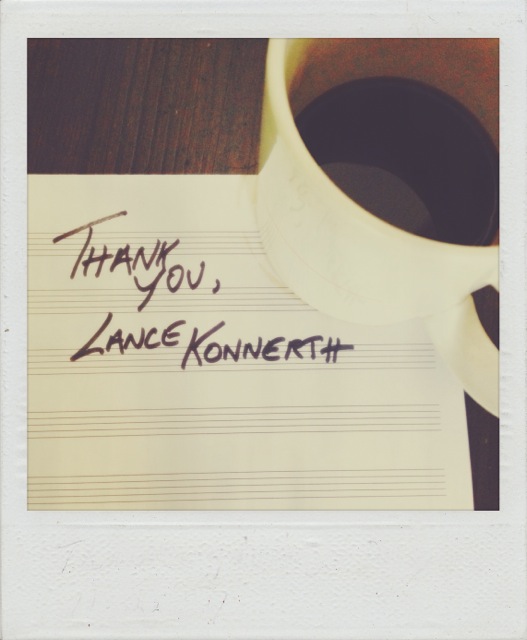Thank you for your interest in ToneHAWK Profiles!!! We hope you enjoy using them as much as we did creating them.
Please read below for more info.
Our Process
All of our profiles were intended to be captured as "pure" as possible. Meaning.. other than using guitar specific pedals (where listed in the descriptions) …no additional external EQ or studio compression was used in-line during the profiling process. The resulting profiles are simply a combination of the tonal variations of the chosen mics/pre's and the placement used for a particular profile. In general, our approach was to find a natural balance between the low's and highs while being true to the live sound coming out of the particular guitar cabinet used. In this way, it allows the user to add or subtract their own EQ settings for their specific needs. In general, one usually finds that when playing solo, a big full low end is preferred and is enjoyable for filling up the sonic space. However, when in a band or multitrack setting, that same sound could possibly benefit from tweaks in the EQ. For example: the carving out/ cutting of some of the low/low-mid frequencies in order to sit in a complex mix. This is a common practice by a studio or a live front of house mix engineer and is all dependent upon the particular style of music and setting. Thus this is why we chose specifically not to make these decisions for you (ahead of time) and radically EQ or "bake in" compression to the profiles, but instead just capture the live, pure, organic, full tone that is coming directly out of the amp's speaker.
Effects
Some of the included profiles have specific effects saved with them. These are just some of our favorite patches that we felt complemented a particular profile. They mostly include different delays, such as the ones used to demo the profiles featured in the ToneHAWK demo videos. They are only included as a starting point and hopefully a little extra inspiration.
Example: In profiles that include the Prescription Electronics Experience Pedal, a "Recti Shaper" effect patch is included with the profile. This is an attempt to simulate the upper octave effect that is specific to the Experience pedal's octave switch and is not possible to be properly captured using the Kemper profiling process.
Of course, you have the option to de-activate or change the pre selected effects at anytime. Simply turn them on/off by using the white LED buttons below the corresponding colored LED's in the effects area on your Kemper. Note: Some of the delays/efx are in stereo, and were designed to take full advantage of this fact, such as the wide slap back delay setting for the EXP profiles. In a mono setting you may find you wish to not use these effects settings as they may blend and sound different in that context.
- Also note: Due to the Kemper profiling process and the nature of fuzz pedals, it is impossible to capture both the complete sound, operation & feel of actually playing through a real fuzz pedal. This is a known fact of a fuzz pedals basic circuit design and how it is greatly affected by the interaction of guitar output, impedance levels, volume pot settings, etc... But since many of the fuzz tone characteristics were captured during our profiling process, we decided that it was a worthwhile addition to the collection and made for some unique, cool tones.
Profile Naming Format
Instead of naming patches - clean, medium gain, heavy gain, etc…we chose to use numbers to indicate the gain strength range for each individual profile. The reasoning behind this is both for simplicity and clarity, since what might sound one way for one player, could sound quite different to another. Meaning..what could be considered clean to one person could also be a semi dirty tone to someone else. A number of factors can affect this, but primarily it's due to the specific guitar/pickup combination being played. For instance, the profile named: /t\ Mplex1 (A plexi with no pedals, where the #1 represents our lowest gain setting) played on a Strat with low output, single coil pickups could sound very clean and sparkly. But… played on a Les Paul with high output, humbuckers could sound quite different and most likely appear to be a darker, crunchy breakup tone, and thus be considered a dirty profile. So..to make it easier and more universal, we used numbers at the end of each profile name to notify the clean to dirt range relative to the other profiles in that series.
Examples:
Profile name: /t\ Dvd13-JRT/el84-5
/t\ = toneHAWK logo.
Dvd13 = the amp manufacture profiled.
JRT = the specific amp model.
el84 = tube type/ mode selected/options/etc…
5 = relative gain level to others in the "Dvd13-JRT/el84" series. Since 5 is the highest number of that series, it would represent the highest gain setting.
Profile name: /t\ Mplex+Tdriver1
/t\ = toneHawk logo.
Mplex = the amp manufacture profiled & in this case the model (Plexi) is included.
+ Tdriver = the specific pedal added to the profile, a Tube Driver in this example.
1 = relative gain level to others in the "Mplex+Tdriver" series. Since it is 1, it would represent the lowest of gain setting of that series.
We appreciate your support in Tone Hawk Studios. Please do not share or resell these profiles as a tremendous amount of time, effort and love went into their creation. This allows us to continue to provide you with future profiles.